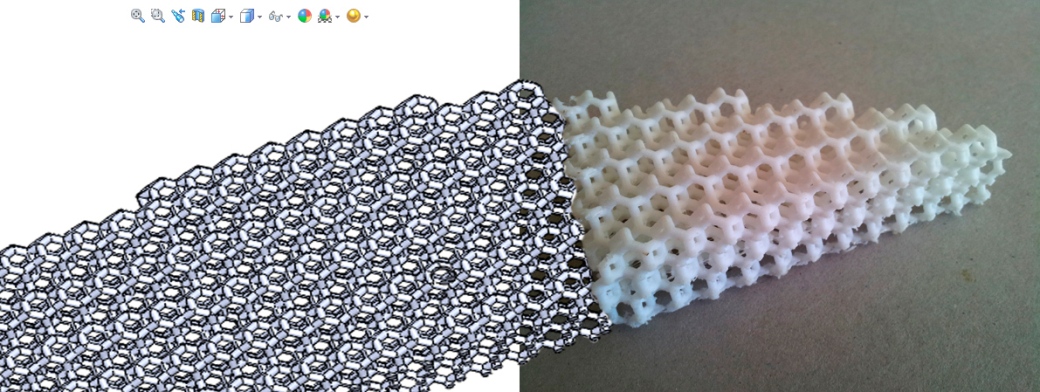If you’re keeping score you may know that I’ve been losing against the might of HUGE file sizes and failed 3D prints (check out the last attempt here). Looks like my luck is turning!
If you’re keeping score you may know that I’ve been losing against the might of HUGE file sizes and failed 3D prints (check out the last attempt here). Looks like my luck is turning!
This is the truncated octahedron segment that was meant to print the other day, with an STL file size of 259MB. My hunch about turning the assembly into a part file and combining all the solid bodies (which takes at least half an hour!) has finally come good, with an STL file now less than half the size at 104MB. Happy Days 🙂
The issue has been one of overlapping geometry, which Solidworks seems to hate – rather than each truncated octahedron perfectly lining up, they are actually about 0.02mm away from perfection; a detail that has taken weeks of on and off experimentation to get right! So if you want my hot tip, stop trying to model so damn perfectly!
– Posted by James Novak