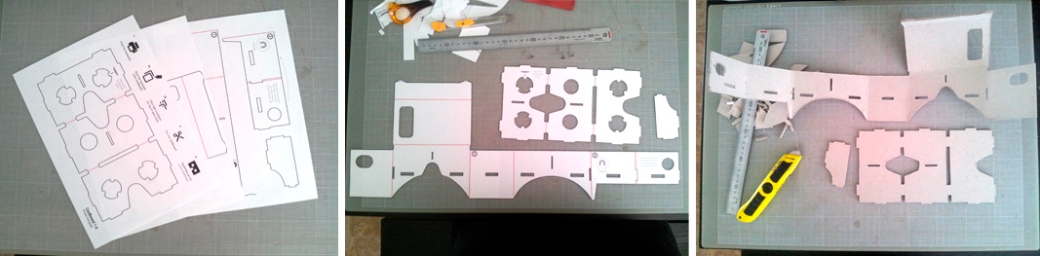Today I’ve been part of something quite exciting – the first meeting between Virtual Reality (VR) enthusiasts in both Shanghai and Brisbane, and indeed the entire world. How is that possible? And how did I do this from the comfort of my lounge chair?
Today I’ve been part of something quite exciting – the first meeting between Virtual Reality (VR) enthusiasts in both Shanghai and Brisbane, and indeed the entire world. How is that possible? And how did I do this from the comfort of my lounge chair?
It’s called VRChat. Basically the live event in Shanghai, attended by around 400 people, was simultaneously broadcast into a virtual meeting space (complete with camp fire and rocket ship!) into which anyone could participate. You don’t even need a VR headset, just a computer will do. Is this the future of Skype and other online communication tools? Essentially you could meet and collaborate with people anywhere in the world within a virtual setting of your choice. Why not plan your project from on top of the Empire State Building? Or catch up with friends and family on a virtual Eiffel Tower? While it’s early days, you can’t help but wonder about the possibilities.
You can find out more about the partnership between the Brisbane and Shanghai VR groups, and the projects they’re collaborating on, through this article (click here). I will have some of my 3D printed headsets (check out the last one made from a 3D scan of my face) at the next Brisbane event on March 28. Visit the group’s website to find out more.
– Posted by James Novak