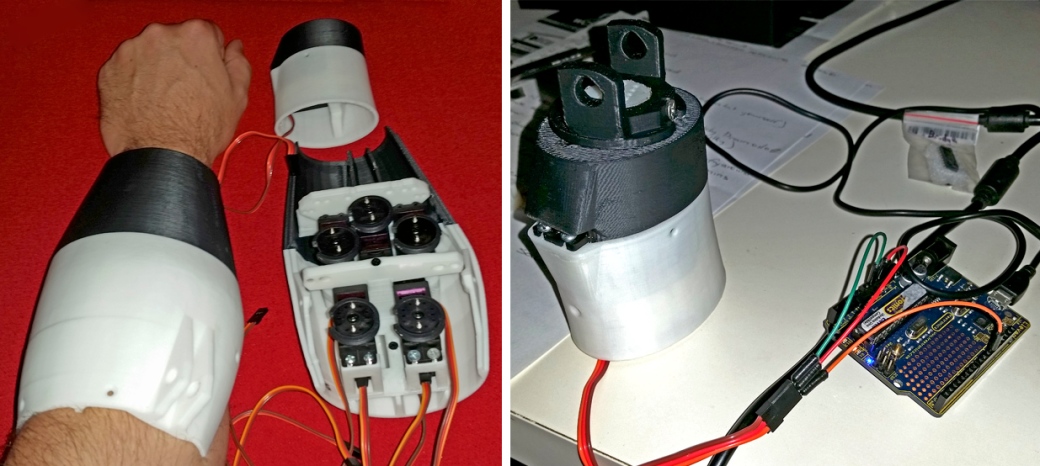As regular readers of this blog will know, I’ve been involved with 3D printing, making, education and various online communities for a while now. Which is why it’s very exciting to share my latest piece of writing, a book chapter titled “The Popular Culture of 3D Printing: When the Digital Gets Physical” which I wrote with former colleague and fellow maker Paul Bardini from Griffith University.
As the name suggests, the chapter looks at the popular cultural context of 3D printing, rather than the more technical aspects featured in most academic writing. As makers, we are both really interested in the growth of 3D printing and spread of 3D printing files on platforms like Thingiverse, MyMiniFactory and others, so we got a bit scientific and collected some data. The results are very interesting!

Firstly, one of the things we did was collect the total number of files available from a range of 3D printing file repositories, as well as other more general 3D file repositories. Above is the data we collected (on 26th August 2018) which clearly shows Thingiverse to be the largest specific 3D printing file website. This is no surprise given that the website began in 2008, well before most competitors, building a network effect that still seems to be going strong despite some of the most recent challenges Thingiverse has been experiencing. However, there are plenty of other much larger libraries of CAD files that could be searched for 3D printing files, and even though some will be specific to certain CAD software, there’s always a way to make these 3D printable.

Given the size of Thingiverse, we then looked at the most popular designs on the platform, collecting data (you will have to check out the full chapter for this!), and then calculated the average downloads per day for these designs. The graph above shows this data against the date the design was uploaded to the platform. Some of the names you may recognise: #3DBenchy, Baby Groot, the XYZ 20mm Calibration Cube and the Xbox One controller mini wheel. But what does it all mean?
Well, the short story is that objects uploaded to Thingiverse today will be downloaded in higher volumes per day than objects uploaded earlier in Thingiverse’s history. The trend line is increasing, matching the growth of 3D printer ownership; more people are downloading more things, with the Xbox One controller mini wheel recording 700 downloads per day when it was newly released. However, #3DBenchy is by far the most downloaded design of all time, right now having been downloaded over 900,000 times on Thingiverse alone, as well as being available on almost every other 3D file platform. This has lead to our classification of it as a “viral object.” Similar to viral videos and viral media campaigns, a viral object extends these concepts into the physical world through 3D printing, being first spread rapidly through online file sharing communities, then turned into physical objects in their thousands despite each being made in a different location, by a different machine.
This raises some interesting questions: A viral video or piece of advertising made up of digital bits can easily be deleted, but how do you delete a viral object made up of physical atoms? Simply discarding 3D prints into landfill is unsustainable, and new solutions are necessary that make recycling of 3D prints affordable and accessible to the masses. It is also worth looking at the quantities an object like #3DBenchy is being downloaded and 3D printed, which is clearly in a magnitude similar to injection moulding and the mass production paradigm that 3D printing is supposed to disrupt. While it’s useful to have an object to calibrate and compare 3D printers, it’s also interesting to see that people still want to print and own the same object, rather than being truly individual.
The trend for viral objects is certainly one to watch, and the chapter provides a detailed analysis of this and other emerging trends related to 3D printing and pop culture. If you’re interested in reading the chapter, you may use my author discount code “IGI40” to get a 40% discount, or if you’re at a university you may find you already have access through your library subscriptions. Paul and myself certainly welcome your feedback and thoughts 🙂
– Posted by James Novak